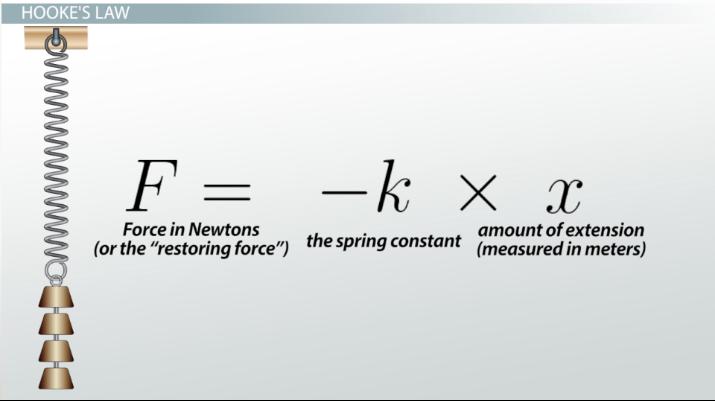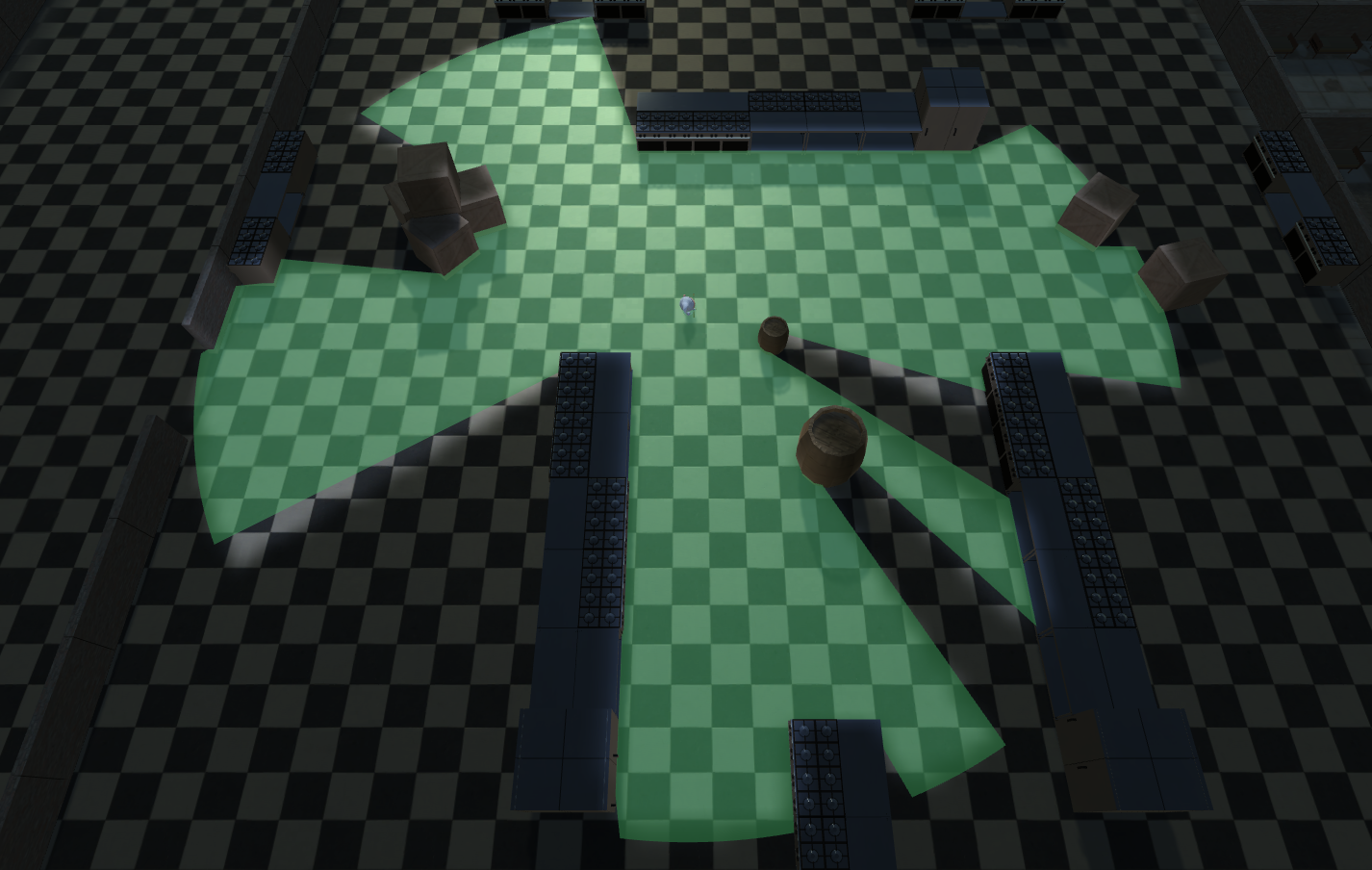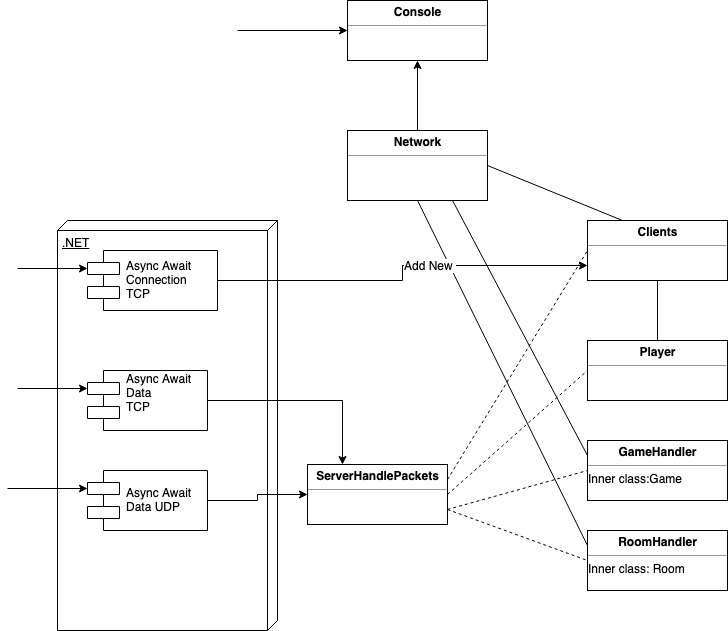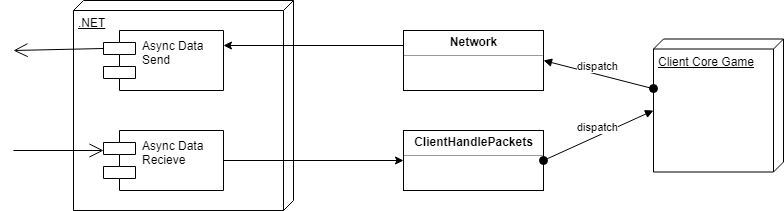Introduction
Game Overview: "Chain Reaction is a top-down shooter, battle royal style game with limited weapon upgrades. Start the game in a prison chained to a teammate and scavenge the map for healing kits and weapon upgrades. Prepare yourself for enemy team encounters and cooperate with your teammate to stay alive until the end, after all you are chained together so your movement is dependent on each other. Be careful of the storm closing in on you it is deadly. Last team alive gets to escape the prison!"
An attempt at creating a multiplayer battle-royale style top-down shooter game. In a team fo 6, we used Unity to create the game, C# .Net Framework to create a server that hosts multiple players and runs game Logic and also used Autodesk Maya for the creation of 3D assets used in our level. I will overview technical aspects of the process and at the end also explain my role and the tasks I undertook as a lead programmer.
At the very early stages of implementation, we decided to split the work into 3 pairs and therefore have a simple separation of workload between people. The first group was the Graphics group, responsible for the creation of 3D assets, level design, and aesthetics. The second was the Gameplay group, responsible for the client-side game-related content, such as implementing movement, upgrades, and other gameplay features. Lastly, the third group was the Server group responsible for creating a server to host multiple client communications and allow for the multiplayer experience that a battle-royale game needs to offer. As I was part of mostly the gameplay and server team I will discuss those parts in detail in the following 2 sections and I will also add a third section discussing my contributions to the project.